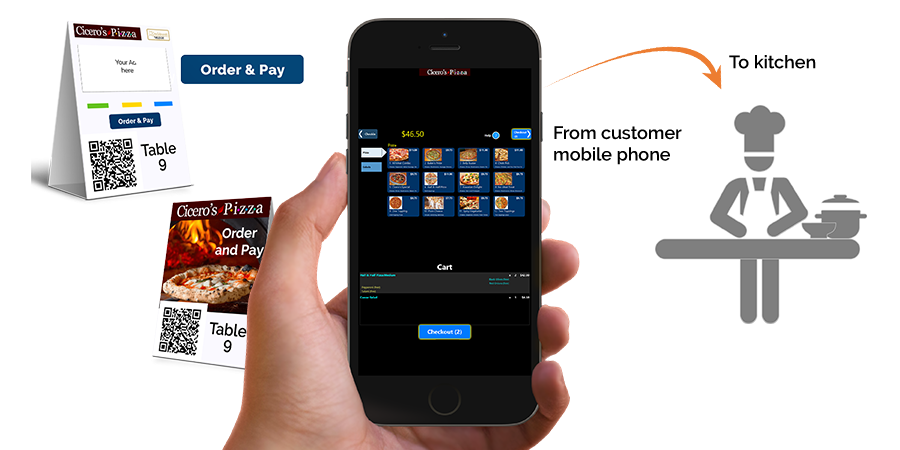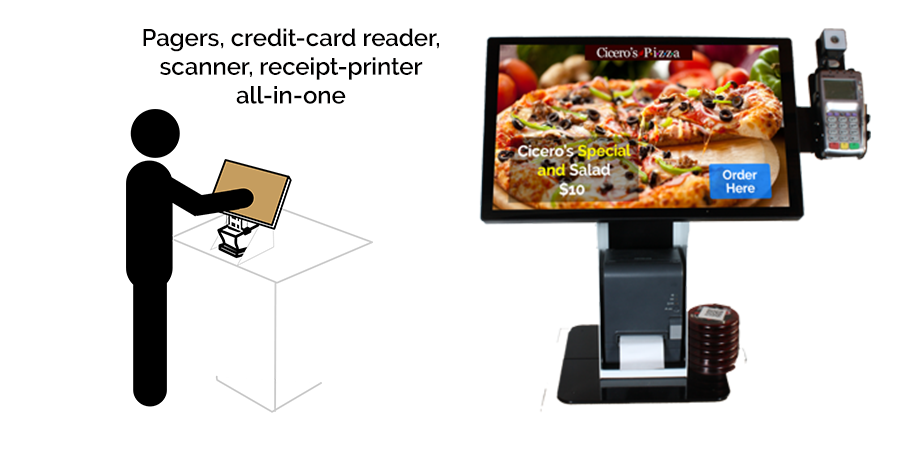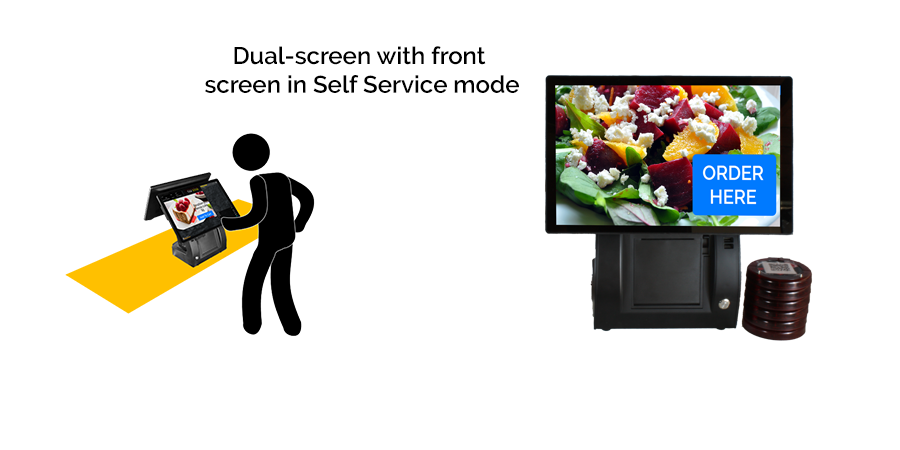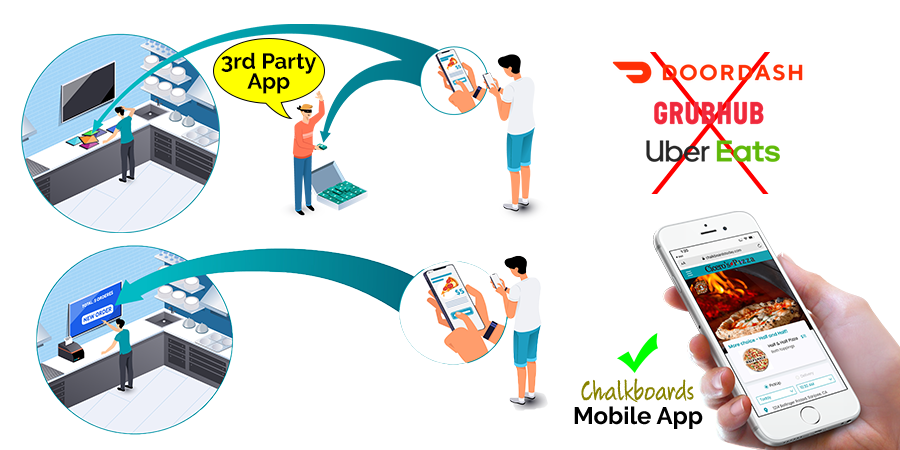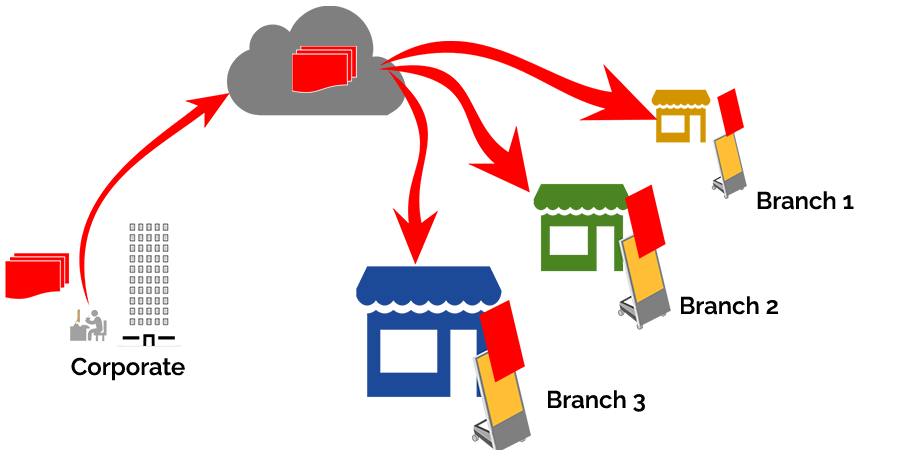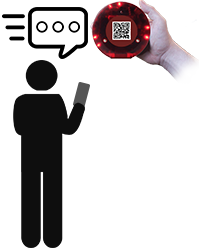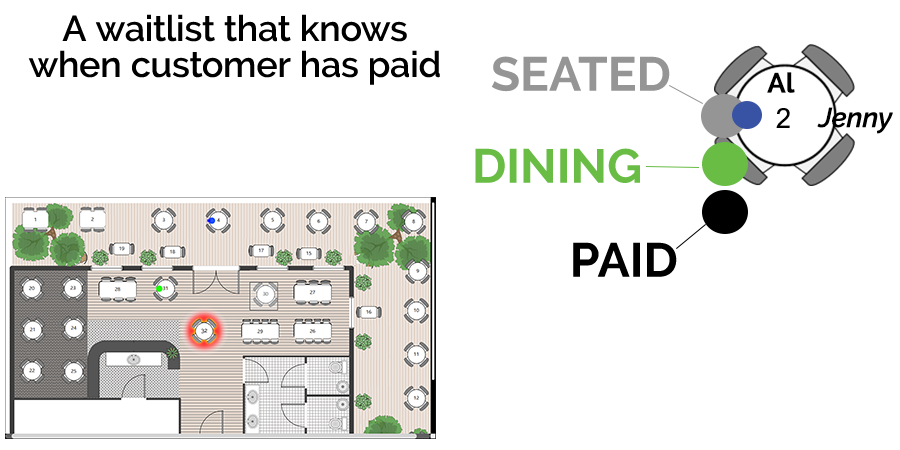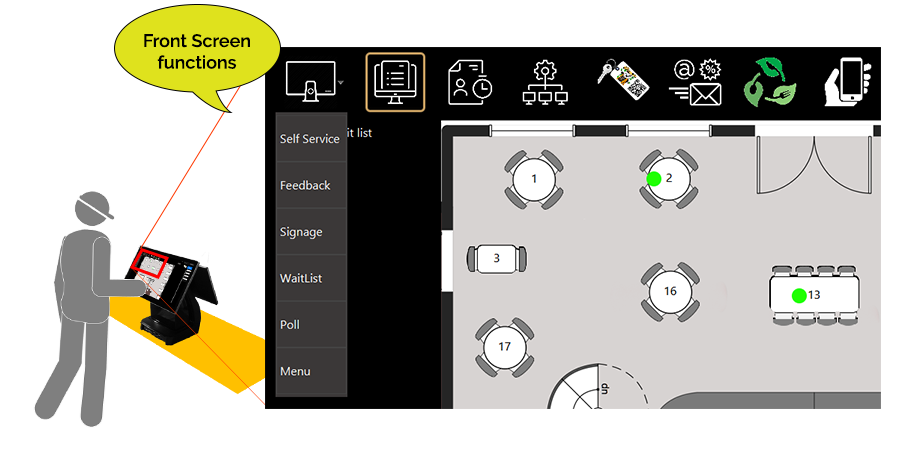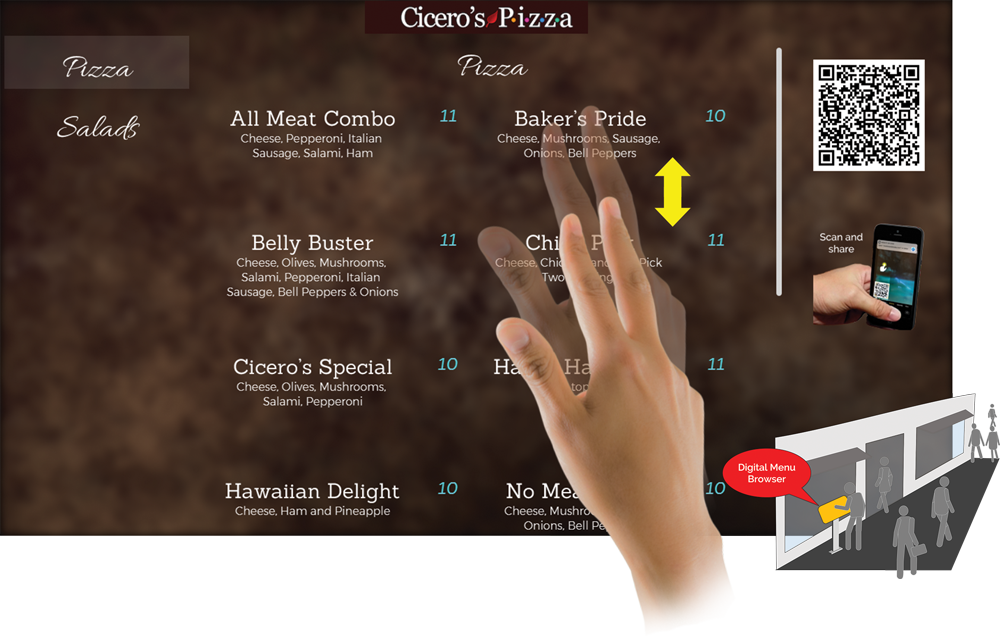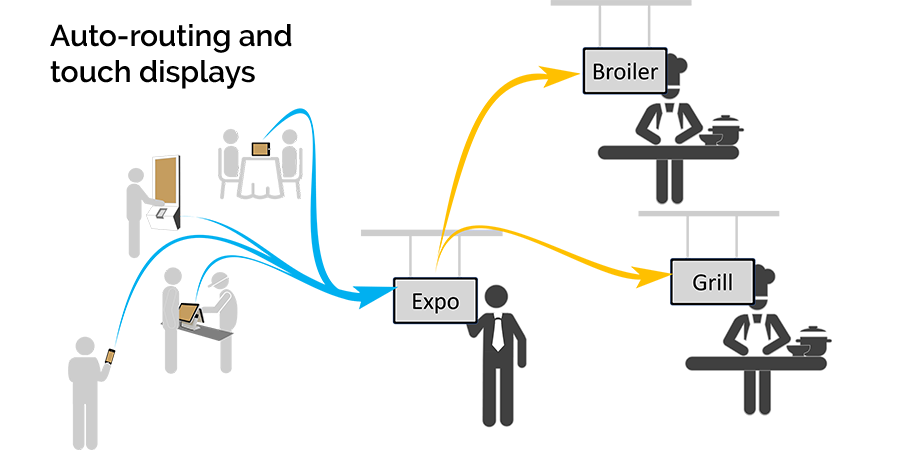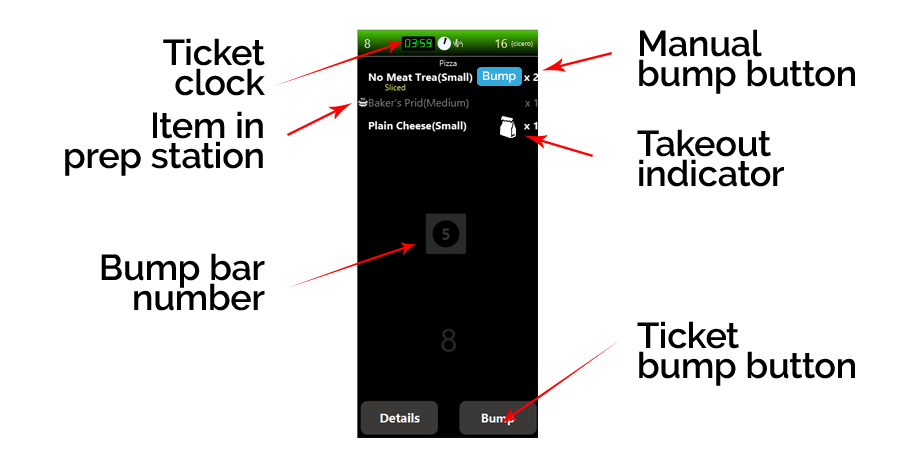Help us evaluate Chalkboards at your premise and earn some holiday cash!
- You provide us your menu/specials/offers.
- We set up a fully functional system on your premise. NOTE: we may request or take pictures ourselves of your items.
- We request a few of your customers to place orders.
- At the end of the trial (usually 2-4 days), you get the money.